| Creating
a Hit Counter at NetRunner |
Since
Tuesday, December 05, 1995  people have
visited this page. people have
visited this page.
A bit of Info
Hit Counters are like a little
odometer which runs on your page. Every time the page is
accessed they increase by one. They are in no way
accurate, but are good for a general idea how well or
poorly a page is doing.
If these Hit Counters start to bog down the system or in
anyway become a pain in the butt they will be removed!
What
you can do with your counter....
You may place an ornamental 3D
frame around the counter image in any thickness or color.
Any color of the counter image can be made transparent.
You may select from a number of different digit styles.
A maximum number of digits can be set, or counter can be
displayed with exact number of digits.
A Variety
of Digit Styles
(The text alongside will make sense
a little further down the page)
A: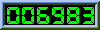 dd=A wxh=15;20 ft=5 frgb=100;139;216
dd=A wxh=15;20 ft=5 frgb=100;139;216
B: dd=B
wxh=15;20 ft=7 frgb=192;192;192 dd=B
wxh=15;20 ft=7 frgb=192;192;192
C: dd=C
wxh=15;20 ft=8 frgb=255;255;255 dd=C
wxh=15;20 ft=8 frgb=255;255;255
D:  dd=D
wxh=9;13 ft=2 frgb=100;100;100 dd=D
wxh=9;13 ft=2 frgb=100;100;100
E: dd=E
wxh=40;40 ft=9 frgb=100;0;100 dd=E
wxh=40;40 ft=9 frgb=100;0;100
F:  dd=F
wxh=26;45 ft=2 frgb=0;0;0 dd=F
wxh=26;45 ft=2 frgb=0;0;0
G: dd=G
wxh=37;45 ft=7 frgb=0;128;128 dd=G
wxh=37;45 ft=7 frgb=0;128;128
H: dd=H
wxh=15;20 ft=0 frgb=100;100;100 dd=H
wxh=15;20 ft=0 frgb=100;100;100
I: 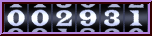 dd=I
wxh=24;28 ft=4 frgb=100;00;189 dd=I
wxh=24;28 ft=4 frgb=100;00;189
J: 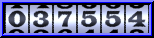 dd=J
wxh=24;28 ft=5 frgb=0;0;255 dd=J
wxh=24;28 ft=5 frgb=0;0;255
K: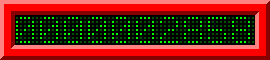 dd=K
wxh=24;30 ft=15 frgb=255;0;0 dd=K
wxh=24;30 ft=15 frgb=255;0;0
OK...How do I use it? This is what
the markup looks like:
<img
src="/cgi-bin/Count.cgi?ft=9|frgb=69;139;50|tr=0|trgb=0;0;0|wxh=15;20|
md=6|dd=A|st=0|sh=1|df=[username].dat"
align=absmiddle>
The string between ? and " is called
the QUERY_STRING. Make sure there are no carriage returns
in the <img src= line> and no spaces in the
QUERY_STRING. Separate the strings with pipes (|). Here's
a run down
ft=9
ft is frame thickness.
In this example, 9 is the thickness of the frame in
pixels. This value can be any positive number greater
than 1. For a nice 3D effect, use a number greater
than 5. If you don't want a frame, just use ft=0. The
above examples show a variety of frames.
frgb=69;139;50
frgb defines the color of the
frame. Here 69 is the red component, 139 is the green
component and 50 is the blue component of the color.
The valid range of each component is >=0 and <=
255. The components must be separated by the ;
character. IMPORTANT!!!! You must have SOME
number here; even if you don't want a frame (as in
ft=0)!
tr=0
tr defines if you want
transparency in the counter image. With tr=0; you get
a non-transparent image. If you want a transparent
image, define tr=1. This is an "on/off"
switch.
trgb=0;0;0
If tr=1, then the black color
of the image will be transparent. In this example,
0;0;0 stands for the red, green and blue components
of the color you want to make transparent.
wxh=15;20
wxh defines the width and
height of an individual digit image.You can get the
proper string from the above examples. If you get
this wrong the image will look funny.
md=6
md defines the maximum number
of digits to display. It can be >= 5 and <= 10.
If your counter number is less than md, the left
digits will be padded with zeros. Here md=6 displays
the counter with a maximum of 6 digits. If you do not
want to pad with zeros, use pad=0 instead of
md=6. Example "K" shows an md of 10. Note,
you can either use md=some_number or pad=0, in this
field, you can not use both. If you use pad=0,
then the digits will be displayed without padding.
The counter at the very top of the page shows pad=0.
dd=A
dd means digit directory. A
indicates it will use LED digits located at the
directory A. The above examples show which directory
each digit face is located in.
st=5
Just make sure you put in st=5.
sh=1
Just make sure you put in sh=1.
df=count.dat
df means data file. This is the
file that will contain the counter number. Enter your
[username].dat. Don't include the "[]"
symbols.
Some
Random Stuff
- All these options must be in
the same order as shown, all in lower case and
all of them must exist.
- This Program was created by M
Muquit and heavily hacked by Sabercat!. NetRunner
thanks Mr. Muquit for the code.
- Each user may use ONE (1)
counter per site. Don't call and ask for more
unless you've got your credit card in hand.
- An easy way to get one of
these running on your page is to "view
source" and snare the code for a working one
that you like. All you have to do is change the
|username.dat| string to your username.
- This counter will not run
unless called from a Netrunner Site...therefore
don't waste your time on a "counter
terrorism" project.
- NO! We will not reset
your counter!
It
Don't Work!
Sorry....don't call the office! I'm
the WEBMASTER not the COUNTERMASTER! With over 3000 users
I could spend every waking hour supporting such a feature
rich program such as this. If you run into problems
return to this page and STUDY IT! View the source, check
your code...there's lots of places to go wrong.

If you get this message or another
one like it THEN call the office...it will be rapidly
corrected...Good Luck and happy Counting!
|
